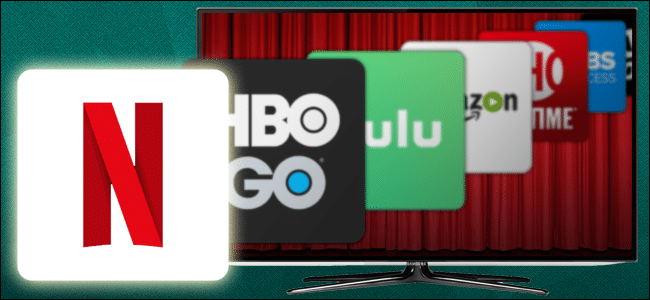Canceling unnecessary subscriptions can be a great way to save money, but it can also be a time-consuming and confusing process. With so many subscriptions to keep track of, it can be hard to know where to start. Here are some tips to help you cancel unnecessary subscriptions and save money.
- Make a list of all your subscriptions. The first step in canceling unnecessary subscriptions is to make a list of all the subscriptions you currently have. This can include things like streaming services, magazine subscriptions, and gym memberships.
- Review your list and identify which subscriptions are unnecessary. Once you have your list, take a close look at each subscription and decide which ones you no longer need or use. Be honest with yourself about which subscriptions you can live without.
- Gather all the information you need to cancel. Before you cancel a subscription, make sure you have all the information you need, such as account numbers and contact information. This will make the cancellation process smoother.
- Cancel in writing. Whenever possible, cancel subscriptions in writing, either by email or letter. This will provide a record of the cancellation and can be useful if there are any issues later on.
- Take advantage of free trials. Before signing up for a subscription, take advantage of free trials. This will give you a chance to try out the service and see if it’s something you really need.
- Use a subscription management tool. There are many subscription management tools available that can help you keep track of your subscriptions and cancel those you no longer need.
- Set reminders to review your subscriptions. Set reminders for yourself to review your subscriptions every few months. This will help you stay on top of your subscriptions and make sure you’re not paying for services you no longer need.
- Be aware of automatic renewals. Many subscriptions automatically renew, so be aware of this when canceling a subscription. Make sure you cancel the automatic renewal in addition to canceling the subscription itself.
- Look for alternatives. Before canceling a subscription, look for alternatives that may be cheaper or offer more value. For example, instead of subscribing to a streaming service, consider renting or buying movies and TV shows.
- Be prepared for pushback. Some companies may try to persuade you to keep your subscription, so be prepared for this. Stick to your decision and don’t let them convince you to keep a subscription you no longer need.
Canceling unnecessary subscriptions can be a great way to save money, but it can also be a time-consuming and confusing process. By making a list of all your subscriptions, reviewing the list and identifying which subscriptions are unnecessary, gathering all the information you need to cancel, canceling in writing, taking advantage of free trials, using a subscription management tool, setting reminders to review your subscriptions, being aware of automatic renewals, looking for alternatives, and being prepared for pushback, you can successfully cancel unnecessary subscriptions and save money. Remember, it’s important to regularly review your subscriptions to ensure you’re not paying for services you no longer need.